Windows Server 2003配置并启用路由和远程访问
时间:2024-11-16 19:49:29 来源:互联网 阅读:
Windows Server 2003如何配置启用路由和远程访问?小编特此写了篇经验供大家参考
1、首先,选择开始菜单"设置→控制面板"项
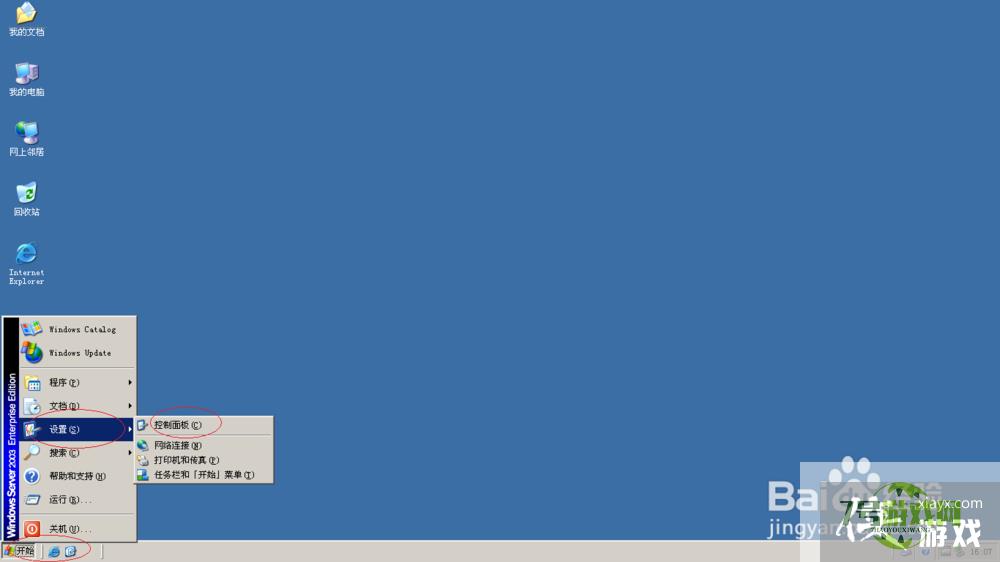
2、点击"管理工具"图标

3、唤出"管理工具"选项界面,点击"路由和远程访问"图标
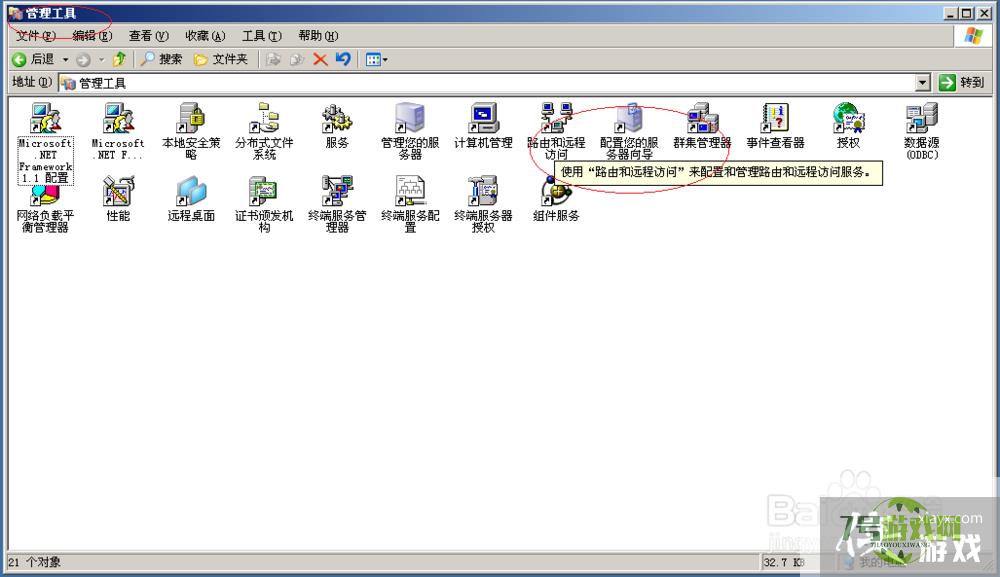
4、点击"操作→配置并启用路由和远程访问"图标
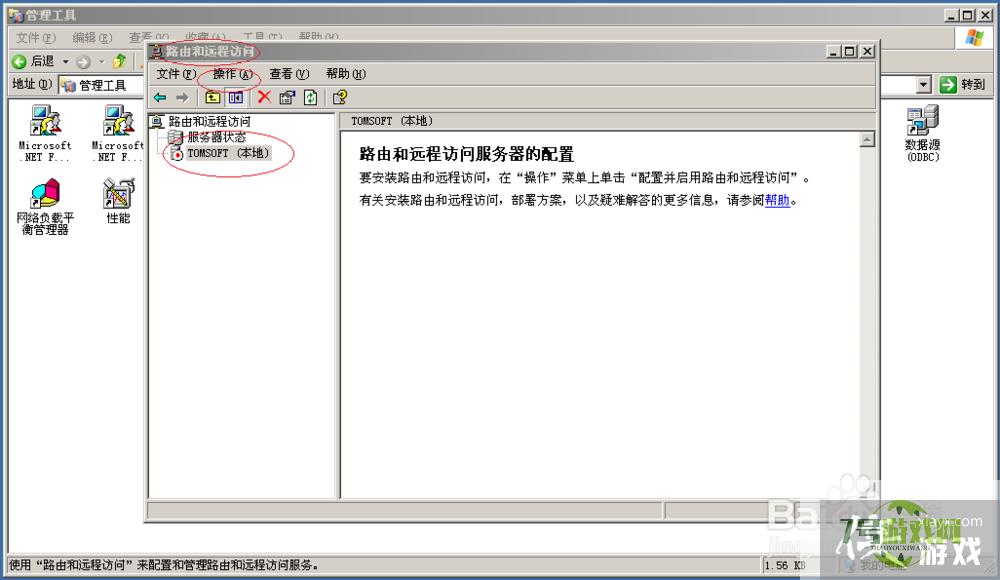
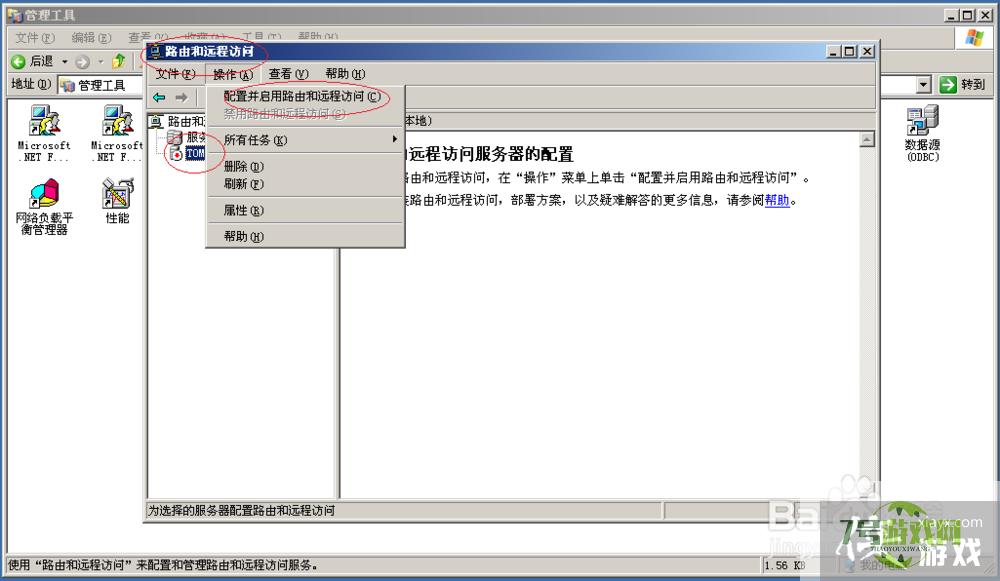
5、勾选"配置→自定义配置"单选框
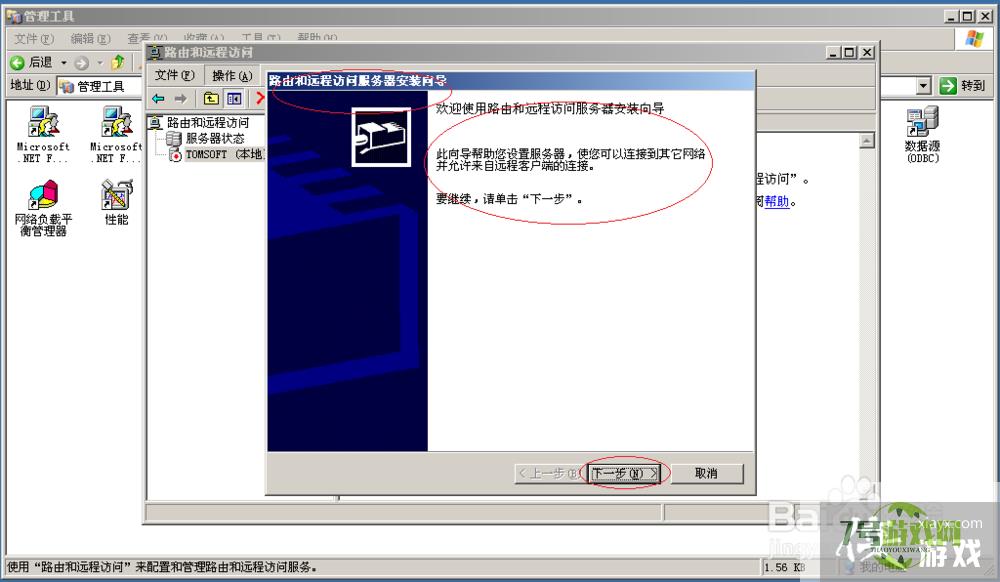
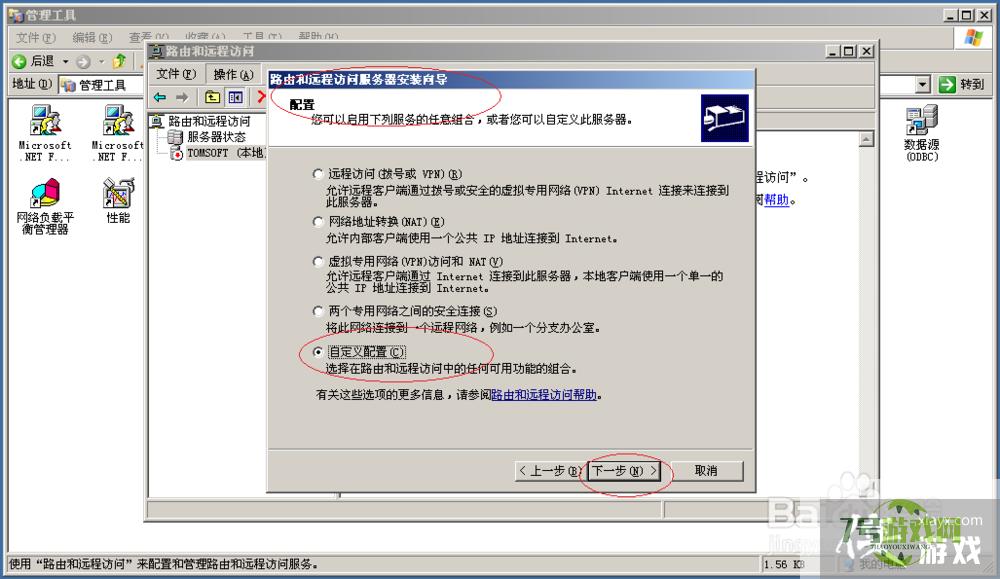
6、勾选"NAT和基本防火墙"复选框
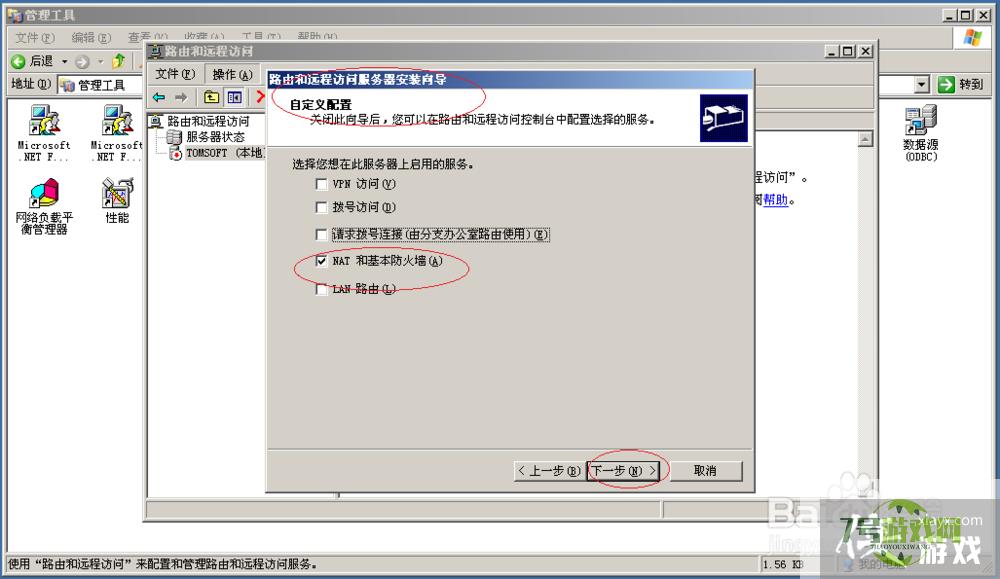
7、完成操作,谢谢关注
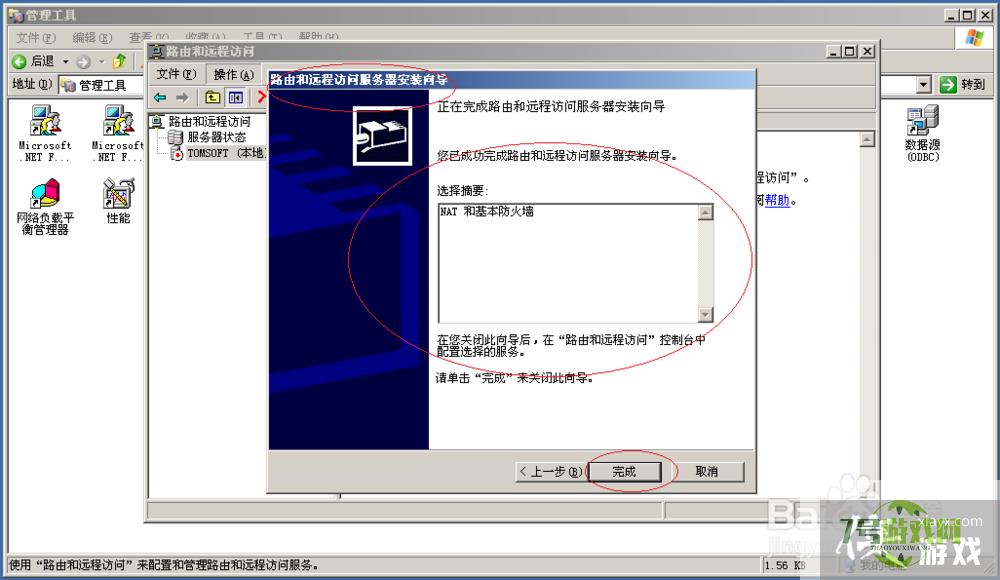
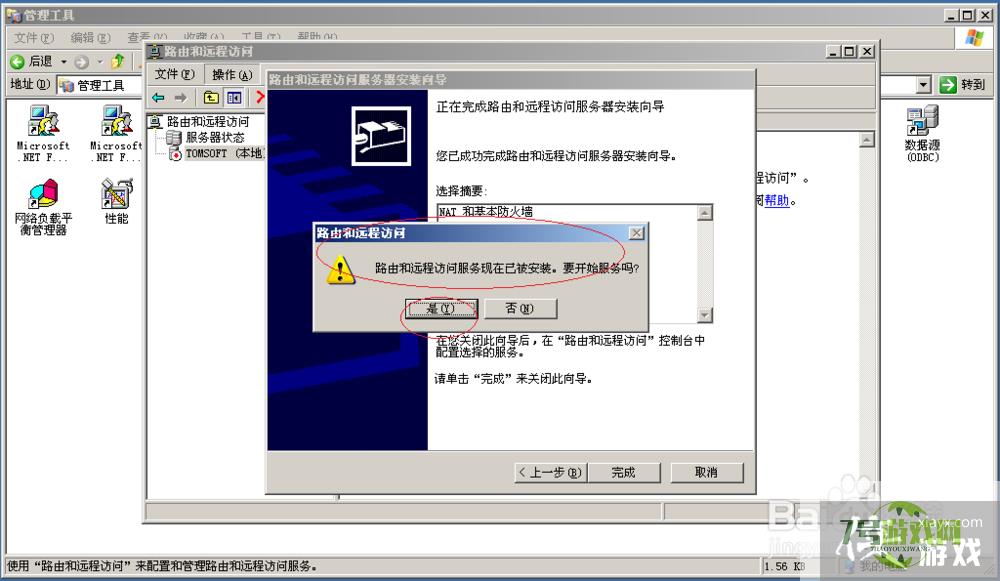
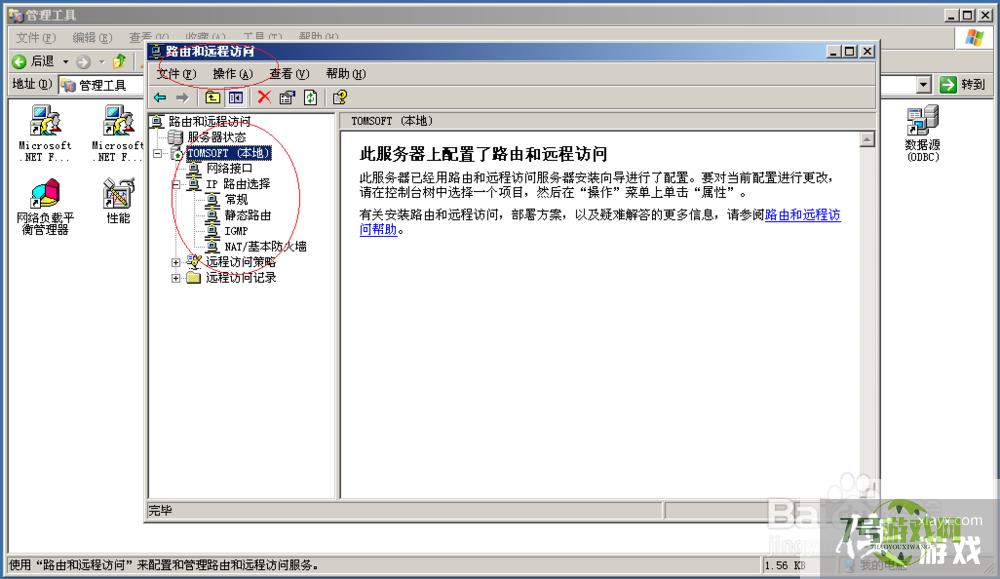
最新更新
更多-

- 笔趣谷免费小说app下载 v1.1
- 图书阅读 |
- Android/Ios 2024-11-06
-

- 奕管智慧校园app官方下载 v1.0
- 图书阅读 |
- Android/Ios 2024-11-06
-

- 秀才黄金屋app官方下载 v1.0.0
- 图书阅读 |
- Android/Ios 2024-11-06
-

- 医学三基智题库app官方下载 v1.2.0
- 图书阅读 |
- Android/Ios 2024-11-06
-

- 儿童识汉字app官方下载 v4.875.224
- 图书阅读 | 52.08MB
- Android/Ios 2024-11-06
-

- 免费极速驾考app软件下载 v1.0
- 图书阅读 |
- Android/Ios 2024-11-06
-

- 野果阅读1.0.7最新软件下载 v1.0.2
- 图书阅读 | 56.5MB
- Android/Ios 2024-11-06
-

- 日语考级宝app官方版下载 v2.0.6
- 图书阅读 |
- Android/Ios 2024-11-06
软件教程
更多-
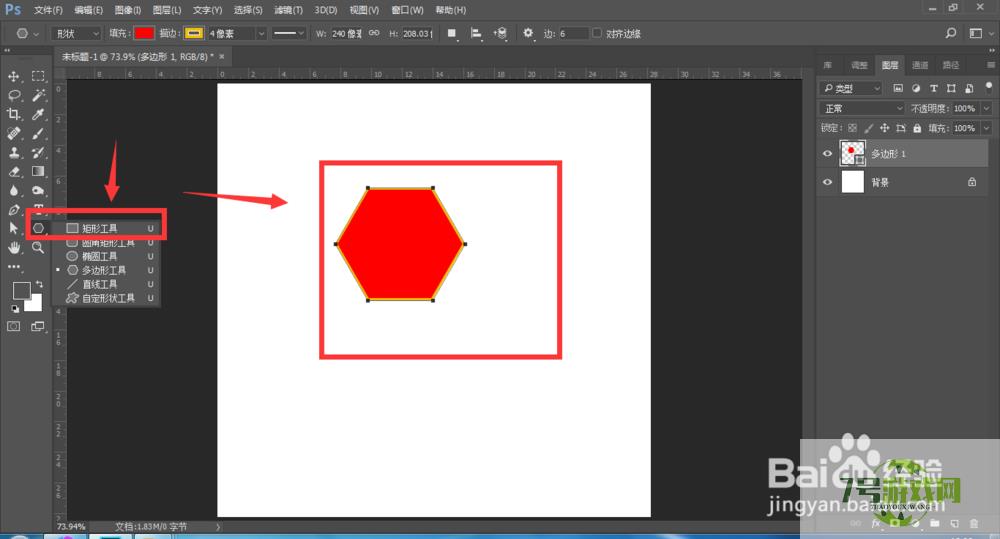
- Ps中使用羽化效果给物体添加阴影效果
-
互联网
11-16
-
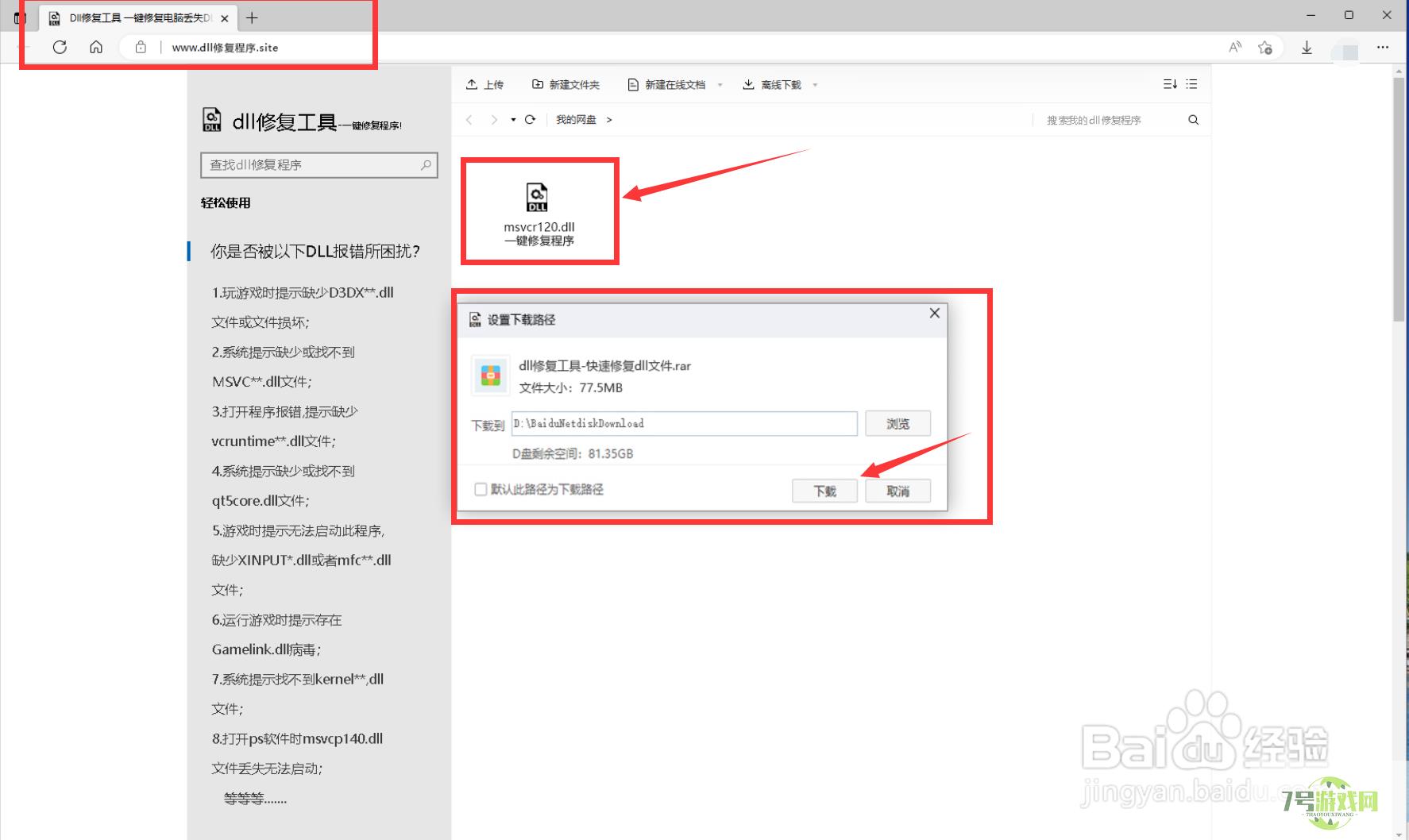
- 缺少msvcr120.dll,无法继续执行代码是怎么回事
-
互联网
11-16
-
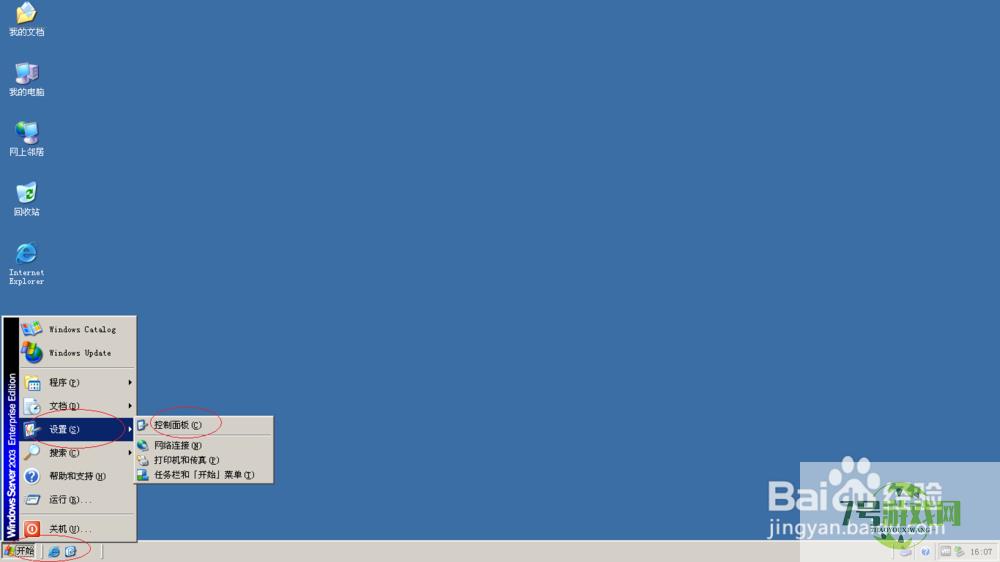
- Windows Server 2003配置并启用路由和远程访问
-
互联网
11-16
-

- C4D中排列工具是如何使用的?
-
互联网
11-16
-

- PS怎么调整图片的对比度/图片对比度不够怎么调
-
互联网
11-16
-
如有侵犯您的权益,请发邮件给3239592717@qq.com



